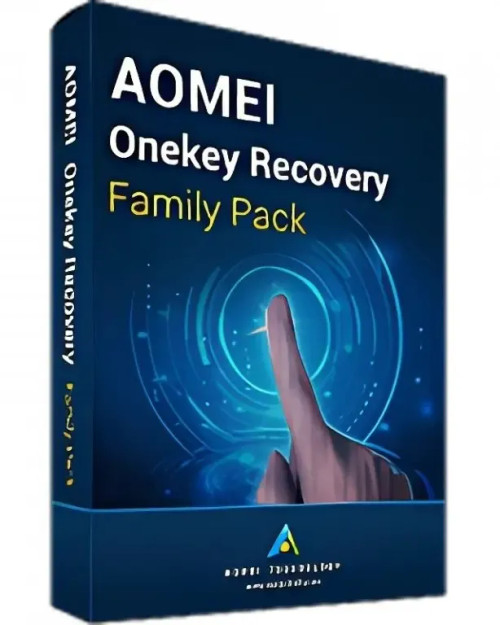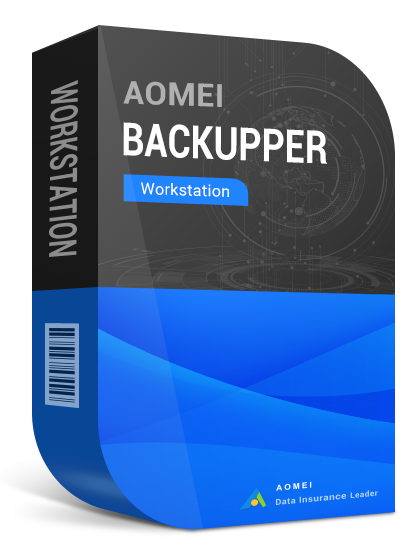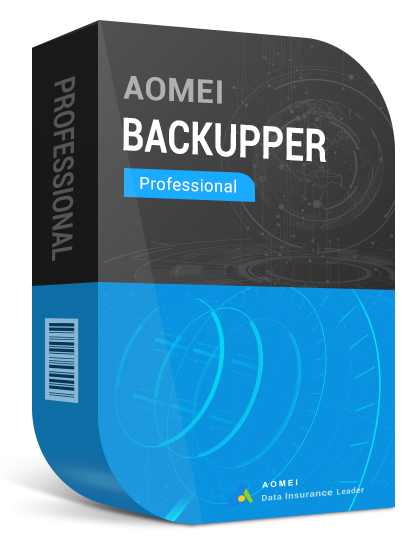AOMEI OneKey Recovery Family License: One-Click System Restore for 4 PCs
Safeguard Your Entire Household with AOMEI OneKey Recovery Family – F11 Factory Reset on 4 Computers
AOMEI OneKey Recovery Family delivers OEM-style system recovery to up to 4 home PCs with a single license, creating a hidden recovery partition on each machine that restores Windows to a pristine state at the press of F11 or A – exactly like Lenovo, Dell, or HP factory restore. Capture a perfect snapshot of your OS, apps, drivers, and settings, then recover instantly from crashes, malware, or user errors without reinstalling Windows. This lifetime license for 4 PCs includes free upgrades, custom branding, and universal restore for hardware upgrades. Ideal for families, home offices, and multi-device households. Purchase your digital license from softlicences.com and activate instant recovery across all 4 machines in minutes.
Key Features and Advantages of AOMEI OneKey Recovery Family
AOMEI OneKey Recovery Family combines enterprise reliability with family-friendly simplicity. Core features include:
- One-Key Backup & Restore: Create compressed, bootable recovery images stored in hidden partitions – press F11/A during boot to restore in 5–15 minutes.
- Multi-PC Coverage: One license activates on 4 different PCs simultaneously – perfect for family desktops, laptops, and kids’ machines.
- Custom Recovery Branding: Add your family name, photo, or support message to the F11 boot screen for a personal touch.
- Incremental & Scheduled Backups: Automatically update recovery images with only changed data – save space and stay current.
- Universal Hardware Restore: Recover to new motherboards, CPUs, or SSDs with automatic driver injection.
- AES-256 Encryption & Compression: Secure backups with password protection and up to 50% size reduction.
- Pre-OS Recovery Environment: Works even when Windows is completely unbootable – no USB or CD required.
Family Benefits: 100% successful restores, zero technical skills needed, lifetime updates, and peace of mind – protect every device from digital disasters.
Technical Product Information
AOMEI OneKey Recovery Family is a lightweight, Windows-native utility designed for multi-PC home use.
- License Type: Lifetime license for 4 PCs – includes free lifetime upgrades and technical support on all activated machines.
- Delivery Method: Instant digital delivery via email – single license key, download link, and multi-PC activation guide within 2 minutes.
- Supported Languages: English, German, French, Spanish, Italian, Portuguese, Japanese, Chinese (Simplified), Russian, Dutch.
- Activation Method: Online activation via built-in wizard using one key; supports offline mode and reactivation on hardware replacement.
- Compatibility: Windows 11/10/8.1/8/7 (32/64-bit); UEFI & Legacy BIOS; MBR/GPT disks; requires 1 GB free space per PC for hidden partition.
Minimum System Requirements
Runs efficiently on standard home computers:
- CPU: 500 MHz or faster.
- RAM: 256 MB (512 MB recommended).
- Storage: 100 MB for app + 1 GB per PC for recovery partition.
- BIOS/UEFI: Must support F11/A hotkey boot.
- Internet: Required only for activation and updates.
Why Buy AOMEI OneKey Recovery Family from Softlicences.com?
Softlicences.com is the authorized reseller for AOMEI home and family recovery solutions, delivering value and reliability.
- 4-PC Lifetime at 60% Off Retail: Best price for permanent multi-device protection – no renewals.
- Instant Family-Wide Activation: One key activates all 4 PCs immediately – no per-device purchase.
- 100% Genuine & Supported: Official AOMEI license with full upgrade rights and priority support.
- 24/7 Family Tech Help: Live chat for F11 setup, branding, and multi-PC management.
- Secure & Flexible Checkout: PayPal, card, crypto; VAT invoices; net-15 for verified buyers.
Protect your entire digital home – choose softlicences.com.
Frequently Asked Questions (FAQ)
1. Can I use the license on 4 different family members’ PCs? Yes – activate on up to 4 machines at once (e.g., mom’s laptop, dad’s desktop, kids’ PCs).
2. What if we upgrade a PC’s hardware? Universal Restore handles new motherboards/SSDs; reactivate with proof of upgrade.
3. Can kids accidentally trigger recovery? No – F11/A must be pressed during boot; password protection available on recovery image.
4. Does it work if Windows won’t start? Yes – the hidden partition boots independently into a pre-OS recovery environment.
5. Can I customize the F11 screen for each PC? Yes – brand each machine differently (e.g., “Johnny’s Gaming PC – Call Mom”).
6. Is the license transferable if we replace a PC? Yes – deactivate old PC and activate on new one (up to 4 active at a time).
Activate Family-Wide Recovery — Buy AOMEI OneKey Recovery Family Now
One license. Four PCs. Total protection. Order your lifetime 4-PC license at softlicences.com and get instant delivery. Exclusive family bundle: Free custom F11 branding pack + 1-year remote setup support. Press F11 and restore anything – add to cart now and future-proof your household.