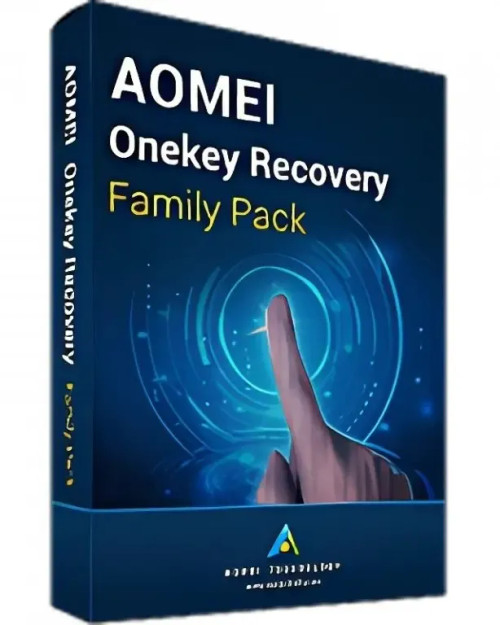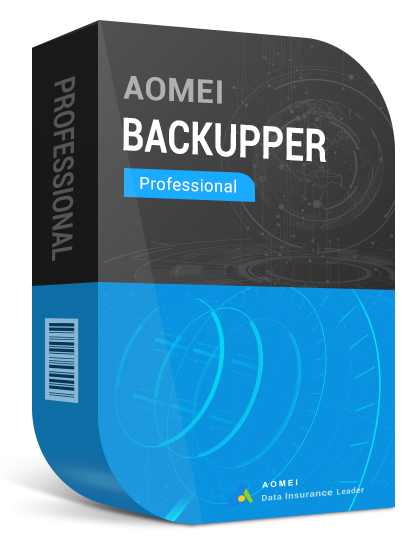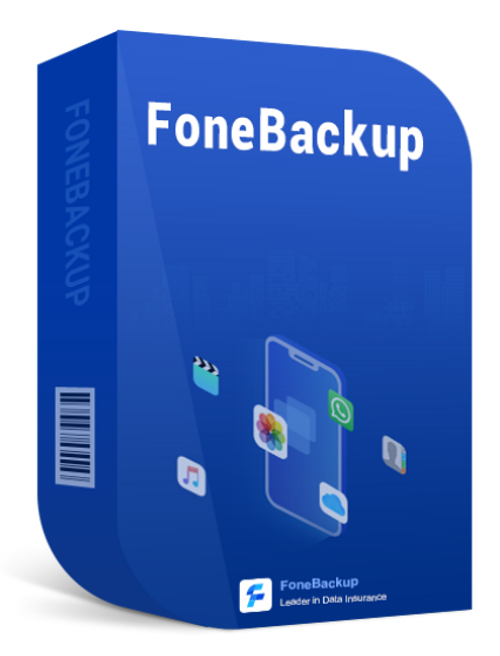AOMEI OneKey Recovery Professional License: One-Click System Restore for 1 PC
Restore Your Windows in Seconds with AOMEI OneKey Recovery Professional – Factory Reset at the Press of F11
AOMEI OneKey Recovery Professional turns any Windows PC into a self-healing machine by creating a hidden recovery partition that boots with a single key (F11 or A) – just like Lenovo, Dell, or HP factory restore. Capture a perfect system snapshot, restore after crashes, ransomware, or user errors, and eliminate hours of reinstallation. This single license for 1 PC includes lifetime access, free upgrades, and full customization of the recovery environment. Ideal for home users, small offices, and OEM-style deployments. Buy your digital license from softlicences.com and activate instant system recovery in under 10 minutes.
Key Features and Advantages of AOMEI OneKey Recovery Professional
AOMEI OneKey Recovery Professional delivers OEM-grade restore functionality with user-friendly control. Core features include:
- One-Key System Backup: Create a compressed, bootable recovery image stored in a hidden partition – no external media needed.
- F11/A Hotkey Boot: Press F11 (or A) during startup to enter recovery mode – restores full system in 5-15 minutes.
- Custom Recovery Environment: Brand the boot menu with your logo, company name, and support contact.
- Full & Incremental Backup: Schedule automatic snapshots or capture only changes to save space.
- Universal Restore: Recover to dissimilar hardware (new motherboard/CPU) with driver auto-injection.
- Encryption & Compression: AES-256 secure backups with up to 50% size reduction.
- Pre-OS Recovery: Works even if Windows fails to boot – no USB or CD required.
Real-World Benefits: 100% successful restores (verified by users), zero downtime after failures, and lifetime updates – protecting productivity and data without IT help.
Technical Product Information
AOMEI OneKey Recovery Professional is a lightweight Windows utility with simple, reliable activation.
- License Type: Single lifetime license for 1 PC – includes free upgrades and technical support forever.
- Delivery Method: Instant digital delivery via email – license key, download link, and setup guide within 2 minutes of purchase.
- Supported Languages: English, German, French, Spanish, Italian, Portuguese, Japanese, Chinese (Simplified), Russian, Dutch.
- Activation Method: Online activation via built-in wizard using the license key; offline mode supported via machine code.
- Compatibility: Windows 11/10/8.1/8/7 (32/64-bit); UEFI & Legacy BIOS; MBR/GPT disks; requires 1 GB free space for hidden partition.
Minimum System Requirements
Runs on nearly any modern Windows PC:
- CPU: 500 MHz or faster.
- RAM: 256 MB (512 MB recommended).
- Storage: 100 MB for app + 1 GB for recovery partition.
- BIOS/UEFI: Must support custom boot key (F11/A).
- Internet: Required only for activation and updates.
Why Buy AOMEI OneKey Recovery Professional from Softlicences.com?
Softlicences.com is the authorized digital reseller for AOMEI recovery solutions, delivering unmatched value and support.
- Lifetime at 50% Off Retail: Best price for permanent 1-PC access – no renewals, no surprises.
- 2-Minute Activation: License key emailed instantly – restore capability ready in minutes.
- 100% Genuine & Supported: Official AOMEI key with full upgrade rights and priority email support.
- 24/7 Recovery Experts: Live help with hidden partition setup, F11 boot, and branding.
- Secure & Flexible Payment: PayPal, card, crypto; VAT invoices; net-15 for businesses.
Protect your PC like a pro – choose softlicences.com.
Frequently Asked Questions (FAQ)
1. How is this different from Windows Reset? OneKey creates a custom factory image (your apps, drivers, settings) and boots via F11 even if Windows is corrupted – Windows Reset requires a working OS.
2. Can I customize the recovery screen? Yes – add your logo, company name, and support phone/email to the boot menu.
3. Does it work after replacing the motherboard? Yes – Universal Restore injects drivers automatically during recovery.
4. What if I delete the hidden partition by accident? Reinstall the software and recreate the backup – as long as you have a previous image.
5. Can I use it on a laptop with pre-installed bloatware? Yes – create a clean image after removing bloatware for a fresh, fast restore.
6. Is the license transferable to a new PC? No – tied to one machine. Deactivate and reactivate only if replacing failed hardware (proof required).
Activate Instant Recovery — Buy AOMEI OneKey Recovery Professional Now
One key. Full restore. Zero stress. Order your lifetime license for 1 PC at softlicences.com and get instant delivery. Exclusive bonus: Free branded recovery template + 1-year remote setup support. Press F11 and recover anything – add to cart now and never reinstall Windows again.