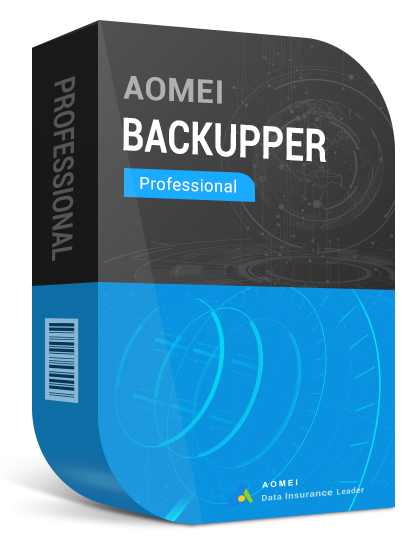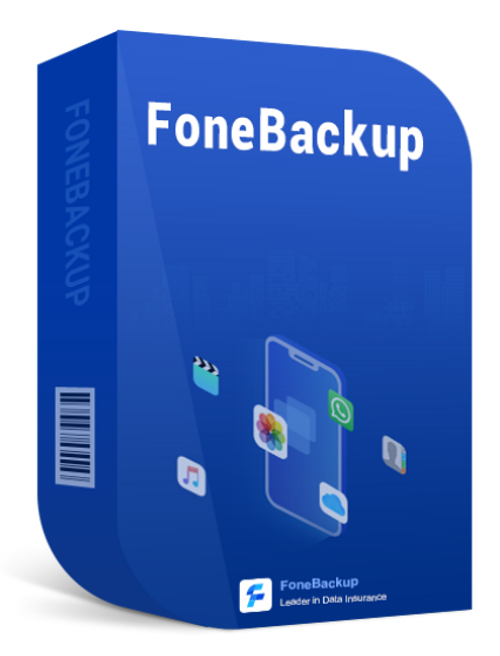AOMEI Partition Assistant Professional License: Advanced Disk Management for 2 PCs
Optimize Your Drives with AOMEI Partition Assistant Professional – Resize, Clone, and Convert Without Data Loss
AOMEI Partition Assistant Professional is the go-to disk management software for Windows users who need to resize partitions, clone drives, convert disks, or migrate OS to SSD—all without rebooting or risking data. With support for MBR/GPT, dynamic volumes, and 4K alignment, it ensures maximum performance and compatibility during upgrades or maintenance. Choose 1-Year (2 PCs) for annual access or Lifetime (2 PCs) for permanent ownership with free upgrades. Perfect for home users, IT enthusiasts, and small offices managing up to two machines. Buy your digital license from softlicences.com and activate professional disk tools instantly.
Key Features and Advantages of AOMEI Partition Assistant Professional
AOMEI Partition Assistant Professional delivers safe, fast, and intuitive disk operations. Core features include:
- Resize/Move Partition Without Data Loss: Extend system drives or shrink volumes while Windows is running—no reformatting needed.
- Disk & OS Migration to SSD/HDD: Transfer Windows and apps to new drives with automatic 4K sector alignment for SSD speed optimization.
- MBR to GPT Conversion: Switch disk styles without deleting partitions—essential for UEFI boot and >2TB drives.
- Clone Disk/Partition: Create exact duplicates for backup or hardware upgrades, supporting sector-by-sector mode.
- Create Bootable Media: Build WinPE USB/CD to manage disks when OS fails to boot.
- Dynamic Volume Management: Resize, create, and convert simple/dynamic disks in RAID or server environments.
- Secure Erase & Wipe: Permanently delete sensitive data with DoD 5220.22-M standard.
User Benefits: 3x faster cloning than built-in tools, 100% safe operations with rollback protection, and lifetime upgrades (on Lifetime plan)—saving time, money, and frustration.
Technical Product Information
AOMEI Partition Assistant Professional is a lightweight, Windows-native utility with flexible licensing for dual-PC use.
- License Type:
- 1-Year (2 PCs): Annual subscription with full features and updates for 24 months total (2 PCs).
- Lifetime (2 PCs): One-time purchase with free lifetime upgrades and support on 2 PCs. Both allow activation on two machines simultaneously.
- Delivery Method: Instant digital delivery via email—license key, download link, and activation guide within 2 minutes.
- Supported Languages: English, German, French, Spanish, Italian, Portuguese, Japanese, Chinese (Simplified), Russian, Dutch.
- Activation Method: Online via built-in wizard; offline activation supported via machine code.
- Compatibility: Windows 11/10/8.1/8/7/Vista/XP (32/64-bit); MBR/GPT up to 16TB; NTFS/FAT32/exFAT/ReFS; UEFI/BIOS; RAID 0/1/5/10.
Minimum System Requirements
Runs on virtually any Windows PC:
- CPU: 500 MHz x86/x64.
- RAM: 256 MB (512 MB+ recommended).
- Storage: 100 MB for installation.
- Display: 1024x768 resolution.
- Internet: Required only for activation and updates.
Why Buy AOMEI Partition Assistant Professional from Softlicences.com?
Softlicences.com is the authorized digital reseller for AOMEI, offering the best value for disk management software.
- Up to 60% Off Retail: Lowest prices on 1-Year and Lifetime 2-PC licenses.
- Instant Dual-PC Activation: Keys delivered in seconds—activate on both machines immediately.
- 100% Genuine Licenses: Full upgrade rights, support, and validity from AOMEI.
- 24/7 Disk Expert Help: Live guidance for SSD migration, GPT conversion, and boot repair.
- Flexible Billing: PayPal, card, crypto; VAT invoices; net-15 for verified users.
Manage disks like a pro—choose softlicences.com.
Frequently Asked Questions (FAQ)
1. Can I use the license on two different PCs at once? Yes—activate on two machines simultaneously (e.g., desktop + laptop).
2. Does it work with SSDs and NVMe drives? Yes—full support with automatic 4K alignment for peak performance.
3. Can I convert system disk from MBR to GPT without reinstalling Windows? Yes—non-destructive conversion preserves OS and data.
4. What happens if I replace my PC? Deactivate the old machine and reactivate on the new one—no extra cost.
5. Is bootable media creation included? Yes—build WinPE USB/CD for offline disk management.
6. Are lifetime upgrades really free? Yes—Lifetime license includes all future versions at no additional charge.
Master Your Disks Today — Buy AOMEI Partition Assistant Professional Now
Pick 1-Year for testing or Lifetime for long-term control. Order now at softlicences.com and get instant access for 2 PCs. Exclusive bonus: Free SSD optimization guide with every purchase. Resize, clone, convert—add to cart now and take full control of your drives.