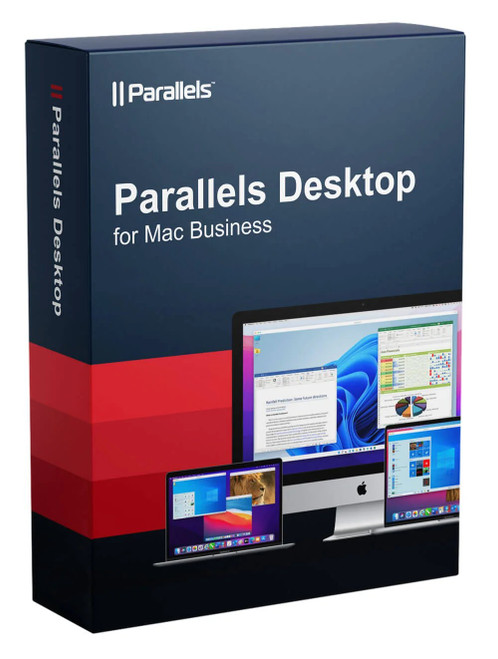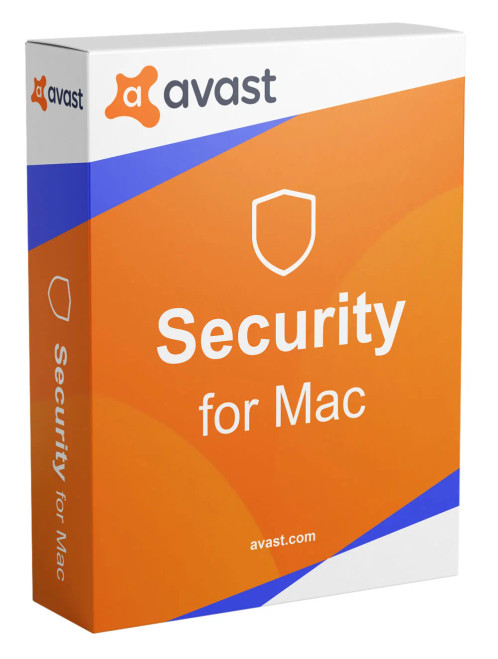Buy Parallels Desktop 20 for Mac License - Instant Digital Download for Seamless Virtualization
Run Windows on Mac with Parallels Desktop 20 for Mac
Parallels Desktop 20 for Mac is a leading virtualization software that allows Mac users to run Windows and other operating systems alongside macOS, available at softlicences.com. This genuine digital license delivers seamless performance, easy setup, and advanced features for developers, designers, and professionals needing cross-platform compatibility. With support for the latest Windows 11 and Apple Silicon, Parallels Desktop 20 ensures smooth multitasking without rebooting. Purchase your license today for instant activation, competitive pricing, and dedicated support to unlock unlimited productivity on your Mac.
Key Features and Benefits of Parallels Desktop 20 for Mac
-
Seamless OS Switching: Run Windows, Linux, or other OSes side-by-side with macOS, with automatic resource allocation for optimal performance.
-
Apple Silicon Support: Native support for M1, M2, M3, and M4 chips, delivering fast, efficient virtualization.
-
Easy Setup: Install Windows in minutes with automatic downloads and optimized configurations for Mac hardware.
-
Advanced Graphics and Gaming: Enjoy DirectX 11 support and optimized graphics for demanding applications and games.
-
Coherence Mode: Use Windows apps as if they were native Mac applications, with no need for a separate window.
-
Secure and Reliable: Protect your data with encrypted virtual machines and seamless backups to Time Machine.
Parallels Desktop 20 for Mac is the ideal solution for Mac users seeking effortless virtualization for work, development, and gaming.
Technical Specifications
-
License Type: Perpetual license with 1-year subscription for updates and support, unlimited term for the software. For one Mac device, suitable for commercial or personal use.
-
Delivery Method: Instant digital delivery via email. Receive your activation key within minutes, ready for immediate installation—no physical media required.
-
Supported Languages: Multi-language support, including English, Spanish, French, German, Chinese, Japanese, and over 100 others for global accessibility.
-
Activation Method: Online activation through the Parallels account. Enter the license key during installation to unlock the full application.
-
Compatibility: Compatible with macOS Sequoia (15), Sonoma (14), Ventura (13), and Monterey (12). Supports Windows 11, Windows 10, Linux distributions, and other guest OSes. Optimized for Apple Silicon (M1-M4) and Intel Macs.
-
Minimum System Requirements:
-
Processor: Apple Silicon (M1 or later) or Intel Core i5 or better.
-
RAM: 16 GB (32 GB recommended for multiple VMs).
-
Storage: 600 MB for Parallels Desktop; additional space for guest OSes (e.g., 64 GB for Windows 11).
-
Operating System: macOS 12 Monterey or later.
-
Display: 1280 x 800 resolution or higher.
-
Internet connection: Required for activation, updates, and downloading guest OSes.
-
Verify compatibility using Parallels' System Requirements guide for Desktop 20 before purchasing.
Why Buy Your Parallels Desktop 20 for Mac from Softlicences.com?
Softlicences.com is your trusted source for authentic digital software licenses, offering exceptional value and reliability for Mac users. Choose us for:
-
Competitive Pricing: Save significantly compared to traditional retail channels while receiving a genuine, fully functional license.
-
Instant Delivery: Receive your license key via email within minutes, available 24/7, for rapid installation and activation.
-
Guaranteed Authenticity: All licenses are sourced from authorized Parallels distributors, ensuring compliance and full functionality.
-
Expert Support: Access dedicated assistance via chat, email, or phone for licensing, activation, and installation queries tailored to your needs.
-
Secure Transactions: Shop confidently with encrypted payment systems and verified reviews from thousands of satisfied clients.
Softlicences.com ensures a seamless purchasing experience, empowering your Mac with cost-effective, reliable virtualization solutions.
Frequently Asked Questions (FAQ)
1. Is this a genuine Parallels Desktop 20 for Mac license?
Yes, all licenses sold on softlicences.com are 100% authentic, sourced from authorized Parallels distributors, and fully compliant with licensing terms.
2. What is the difference between 1-year and unlimited term?
The 1-year term includes updates and support for one year; the unlimited term provides lifetime access without updates, offering flexibility for long-term use.
3. How do I activate Parallels Desktop 20 for Mac?
Download from the official Parallels website, enter the license key during installation, and activate online via your Parallels account. Contact our support for guidance.
4. Is Parallels Desktop 20 compatible with Apple Silicon Macs?
Yes, it fully supports M1, M2, M3, and M4 chips with optimized performance for Windows 11 on ARM.
5. Does Parallels Desktop 20 support Windows 11?
Yes, it supports Windows 11 installation and running, including ARM versions on Apple Silicon Macs.
Unlock Cross-Platform Productivity with Parallels Desktop 20 for Mac
Run Windows effortlessly on your Mac with the versatile Parallels Desktop 20 for Mac. Purchase your genuine license key now from softlicences.com for instant delivery, exceptional value, and a robust solution tailored for seamless virtualization. Act now to boost your productivity!